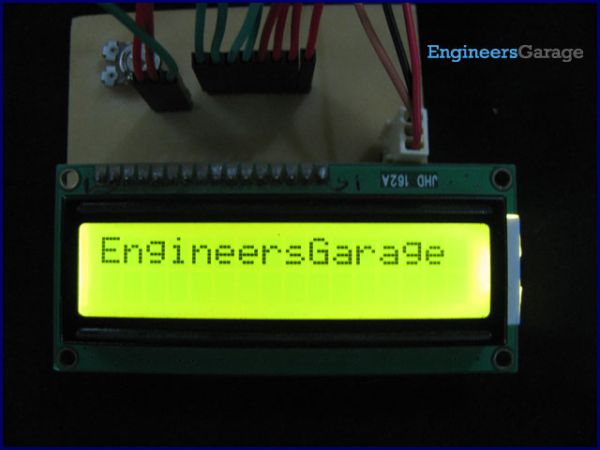Several automated and semi-automated devices require a message to be displayed in order to indicate their working status. In continuation to LCD interfacing with PIC18F4550, this article explains how to display a message or string on a 16×2 character LCD.
In the previous article, a single character was displayed on LCD by properly configuring its data and command registers. A string is nothing but a sequential arrangement of several characters that can be displayed on LCD by using the programming steps mentioned here. The circuit connections and user-defined functions are same as earlier. The LCD data pins are connected to PortB of PIC18F4550 while the control pins are connected to first three pins of PortA.
· Use lcddata() function to send individual character values of the string to be displayed on LCD.
For more detail: How to display text on 16×2 LCD using PIC18F4550
The post How to display text on 16×2 LCD using PIC18F4550 appeared first on PIC Microcontroller.