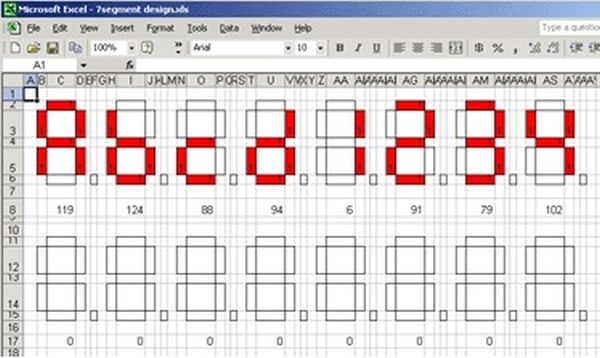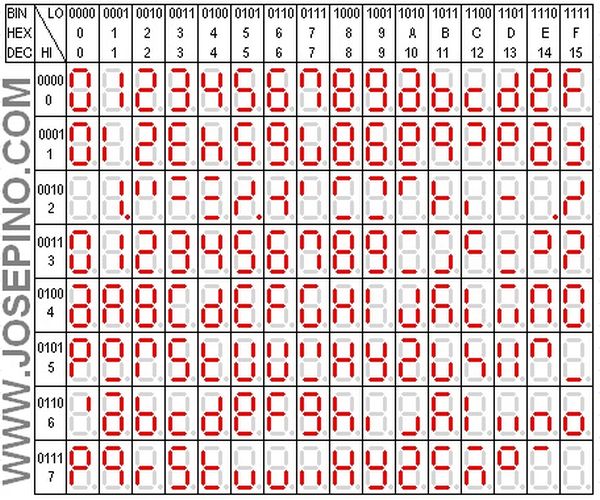I started to develop what I call my “next generation of microcontroller projects” (I have to find a name for that), so I needed a character set fully compatible with ASCII using only 7 segment displays.
When I started to determine how many characters and which ones I will use, I thought only 64 characters were enough; 28 Letters, 10 digits, 22 symbols. After a while I did realize that I will need a full set of characters ASCII-compatible. As I found no 7-segment ASCII table, I had to create my own.
Using my experience with Excel, I made this Excel file to draw 7-segment characters and get the decimal value to display it. I just needed to write the number 1 (One) on each segment and it will change color automatically.
Some hours later, I did made this 7-bit, 128 Character set ASCII table for LCD or LED displays:
The 1st line shows 0 1 2 3 4 5 6 7 8 9 a b c d e f to be used to display values.
The 2nd line shows 0 1 2 3 4 5 6 7 8 9 a b c d e f upside down.
The 3rd line displays SP ! ” # $ % & ‘ ( ) * + , – . /
The 4th line displays: @ A B C D E F G H I J K L M N O
The 5th line: P Q R S T U V W X Y Z [ \ ] ^ _
6th line: ` a b c d e f g h i j k l m n o
7th line: p q r s t u v w x y z { | } ~ DEL
The symbols replaced were:
[ with ‘flipped’ J, ] with ||, { with c (for cents), \ with ñ and } with ofor grades.
I know some characters doesn’t look like the real ones, but if you have a better design, contributions are welcome. The ones difficult to make are: # $ % & ( ) [ ] { } + .
For more detail: 7-Segment ASCII character Set
A 127-character ASCII table for 7-segment LED or LCD displays using PIC16C84
The post 7-Segment ASCII character Set A 127-character ASCII table for 7-segment LED or LCD displays using PIC16C84 appeared first on PIC Microcontroller.